Store-to-Shopper Communication
- Log into the Catalog App Manager (CAM).
-
Click Devices in the top navigation menu.
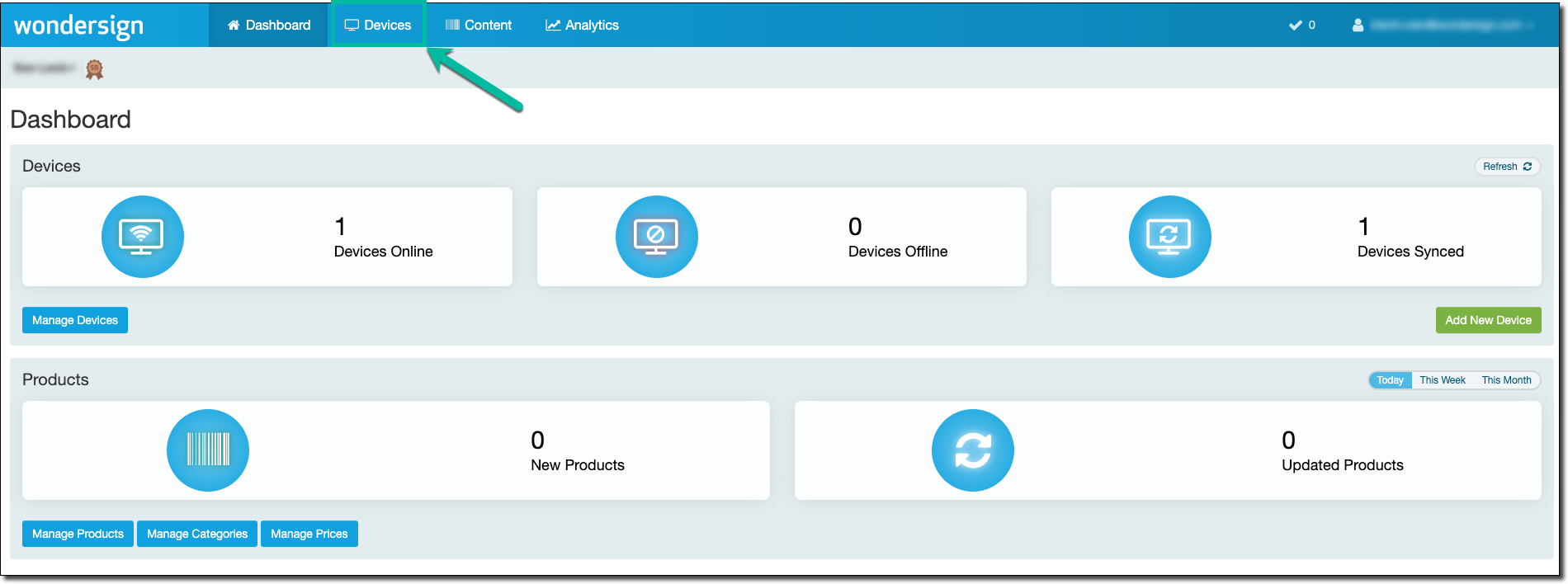
- Click Settings in the Device Groups section.
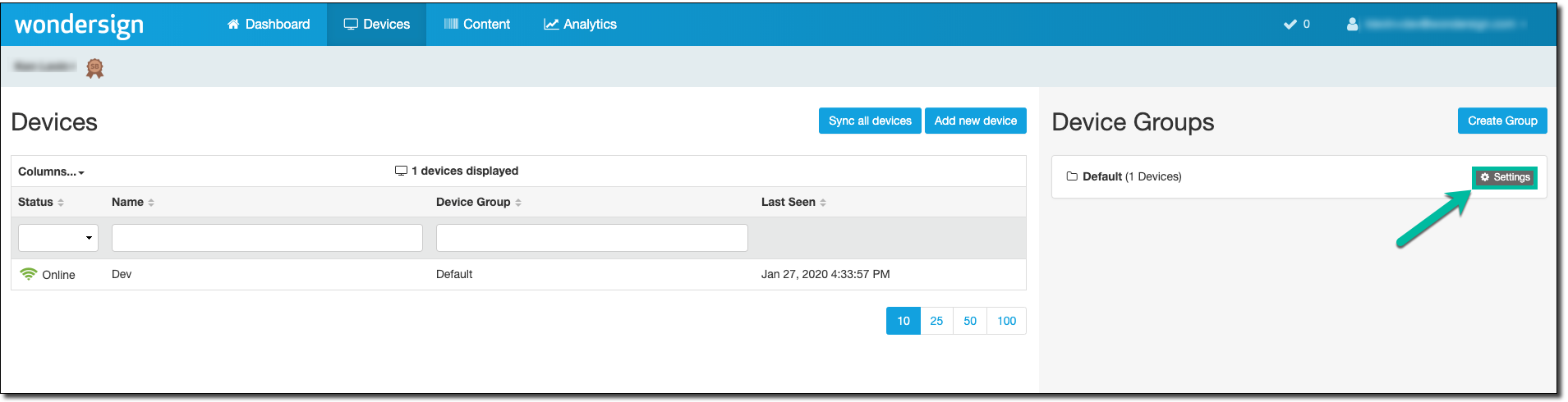
- Click the Store-to-Shopper Communication section to expand it.

Click Store-to-Shopper Communication to configure how you'd like to communicate to your shoppers via your Catalog App.
- Send Email/Text Messages to Shoppers - Enable or disable sending emails or text messages from the kiosk to a customer's personal email or phone.
- Sender's Identity - Enter the name to display as the sender on all emails and text messages sent to customers from the Catalog App.
- Sender's Email- Enter your contact information to include in messages sent from the Catalog App. Enter the email address you'd like to include in this contact information.
- Sender's Phone Number - Enter the phone number you'd like to include in the messages sent to customers from the Catalog App.
Show SKUs In Email & Text - Select whether to show, hide, or reverse the order of SKUs in the messages sent to customers from the Catalog App.
Show Prices in Shared Cart Emails and Texts - Select whether to show product pricing in the messages sent by customers from the Catalog App shopping cart.